After kernal update the following error displayed in virtual box:
Result Code: NS_ERROR_FAILURE (0x80004005)
Component: Machine
Interface: IMachine {13420cbb-175a-4456-85d0-301126dfdec7}
Just use following command to fix the same
sudo /etc/init.d/vboxdrv setup
it will recompile virtualbox
Thursday, November 26, 2009
Saturday, September 19, 2009
Change machine name in ubuntu
To change machine name in ubuntu use following command:
sudo gedit /etc/hosts /etc/hostname
for Xubuntu use command
sudo nanao /etc/hosts /etc/hostname
It will open two files in different tabs of geditor. Change hostname in both the files and save. Quit the geditor / nano
The machine name has been changed, re-login to see the change.
sudo gedit /etc/hosts /etc/hostname
for Xubuntu use command
sudo nanao /etc/hosts /etc/hostname
It will open two files in different tabs of geditor. Change hostname in both the files and save. Quit the geditor / nano
The machine name has been changed, re-login to see the change.
Using no-proxy setting in firefox
as in internet explorer and opera browsers we can add ip ranges (in format 192.168.* for ip range 192.168.0.0 to 192.168.255.255) for which no proxy should be used, but firefox handles this setting differently, it does not accepts wild cards *. for the same range 192.168.0.0 to 192.168.255.255 setting in firefox should be:
Goto>> Edit >> prefernces (Tools >> options) for windows)
Goto > Advanced >> Network
in Settings use manual proxy settings
in no proxy for settings there should be localhost, 127.0.0.1
for adding above mentioned ip range add 192.168.0.0/16 and it should look like
localhost, 127.0.0.1, 192.168.0.0/16
192.168.0.0/16 means, starting from 192.168.0.0 to 2^16 ipaddress
(2^8 = 256 & 2^16 = 256x256)
Goto>> Edit >> prefernces (Tools >> options) for windows)
Goto > Advanced >> Network
in Settings use manual proxy settings
in no proxy for settings there should be localhost, 127.0.0.1
for adding above mentioned ip range add 192.168.0.0/16 and it should look like
localhost, 127.0.0.1, 192.168.0.0/16
192.168.0.0/16 means, starting from 192.168.0.0 to 2^16 ipaddress
(2^8 = 256 & 2^16 = 256x256)
Using remote desktop connection on ubuntu
Remote desktop: for accessing windows machine's desktop from ubuntu, use following command:
rdesktop 192.168.1.2
where 192.168.1.2 is the ip address of remote machine (windows).
More options:
rdesktop 192.168.1.2 -f -u xyzabc
Adding Windows like icons on Ubuntu desktop
For adding windows like icons on ubuntu desktop run following command from terminal:
gconf-editor
go to apps>> nautilus>> desktop
check the boxes against icons (for desktop icons you want) like
computer_icon_visible
documents_icon_visible
network_icon_visible
trash_icon_visible
gconf-editor
go to apps>> nautilus>> desktop
check the boxes against icons (for desktop icons you want) like
computer_icon_visible
documents_icon_visible
network_icon_visible
trash_icon_visible
Wednesday, April 15, 2009
Formatting pen drive in ubuntu
Gparted is the software for formatting USB pen drive in ubuntu with simple graphical user interface. It can be installed from ubuntu repositories by Synaptic Package Manager.
Alternatively, it can be installed by giving command in terminal:
sudo apt-get install gparted
Insert USB drive, right click on it and select unmount. Now open gparted by giving command in terminal:
sudo gparted
select the pen drive carefully from gparted>>devices
it will show like:
/dev/sda (149.05GiB)
/dev/sdb (249.79MiB)
as in my case for 256MB pen drive it is showing /dev/sdb (249.79MiB)
after selecting click on Partition>>format to>>fat32
click on Apply to Format.
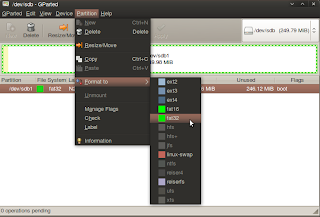
Subscribe to:
Comments (Atom)