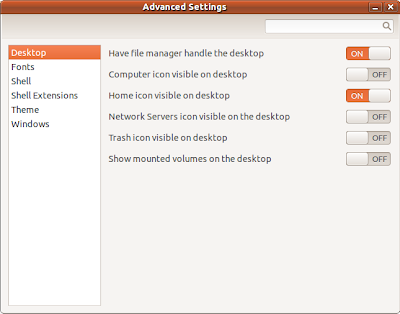In Ubuntu 11.10 creating desktop shortcuts by right clicking on desktop is not possible. So, here are your ways out:
1. GCONF-EDITOR
The standard Home, Trash, Computer & Network icons can be easily added if you have already installed gnome-panel & gconf-editor (if you have not installed, go here - http://lin-tips.blogspot.com/2011/11/getting-gnome-panel-back-on-ubuntu-1110.html)
go to Applications > Other > Advanced setting
keep the buttons ON for icons required on desktop.
2. DESKTOP SHORTCUT
If desktop shortcut for any other folder is required, the following command can be used (assuming username xyzabc):
This will create shortcut of folder named "test" (in /home/xyzabc/Documents) at desktop and shortcut would have name test123 (can be renamed later)
3. GNOME SHORTCUT
Another way is to use old style dialog boxby using command:
This will open launcher dialog box as below:
1. GCONF-EDITOR
The standard Home, Trash, Computer & Network icons can be easily added if you have already installed gnome-panel & gconf-editor (if you have not installed, go here - http://lin-tips.blogspot.com/2011/11/getting-gnome-panel-back-on-ubuntu-1110.html)
go to Applications > Other > Advanced setting
keep the buttons ON for icons required on desktop.
2. DESKTOP SHORTCUT
If desktop shortcut for any other folder is required, the following command can be used (assuming username xyzabc):
ln -s /home/xyzabc/Documents/test ~/Desktop/test123
This will create shortcut of folder named "test" (in /home/xyzabc/Documents) at desktop and shortcut would have name test123 (can be renamed later)
3. GNOME SHORTCUT
Another way is to use old style dialog boxby using command:
gnome-desktop-item-edit ~/Desktop/ --create-new
This will open launcher dialog box as below: